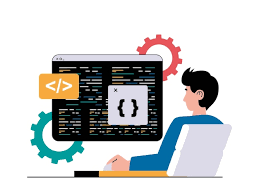Android App
In the vast ecosystem of mobile applications, Android apps play a pivotal role, serving a diverse range of users on an array of devices. This exploration delves into the intricacies of Android app development, highlighting key features, technologies, and trends that shape this dynamic landscape.
**1. The Ubiquity of Android Apps:
- Global Reach: With over 2.5 billion active Android devices worldwide, Android apps have an extensive reach, catering to a diverse and vast user base.
- Device Diversity: Android runs on a multitude of devices, including smartphones, tablets, smart TVs, and wearables, offering developers an expansive platform to innovate.
**2. Key Features of Android Apps:
- Open Source Nature: Android's open-source nature fosters innovation, allowing developers to customize and enhance the operating system.
- Fragmentation Management: Develop apps that adapt to various screen sizes and resolutions, addressing the challenge of device fragmentation.
- Integration with Google Services: Seamless integration with popular Google services such as Maps, Drive, and Firebase enhances app functionality.
**3. Android App Development Essentials:
- Java and Kotlin Programming: Use Java or Kotlin as primary programming languages for developing Android applications.
- Android Studio IDE: Leverage the official integrated development environment for Android, offering robust tools for coding, debugging, and testing.
- XML for UI Design: Create visually appealing user interfaces using XML for layout design and styling.
- Gradle Build System: Employ the Gradle build system to manage dependencies and streamline the build process.
**4. User Interface Design for Android:
- Material Design Guidelines: Follow Google's Material Design principles for creating visually consistent and intuitive user interfaces.
- Responsive Layouts: Design layouts that adapt to different screen sizes and orientations, ensuring a consistent user experience across devices.
**5. Security Measures for Android Apps:
- App Permissions: Implement a clear and granular permission model, requesting access to device features only when necessary.
- Secure Data Storage: Utilize secure storage practices, encrypting sensitive data and credentials to protect user information.
- Regular Security Updates: Stay vigilant with security updates to address vulnerabilities and ensure app security.
**6. Testing and Quality Assurance:
- Emulator and Real Device Testing: Conduct thorough testing using emulators and real devices to ensure optimal performance across different environments.
- Unit and Integration Testing: Implement testing strategies to identify and rectify bugs during the development process.
- User Acceptance Testing (UAT): Engage users in beta testing to gather feedback and refine the app based on real-world usage.
**7. Deployment and Distribution:
- Google Play Store: Publish and distribute Android apps through the Google Play Store, adhering to guidelines for app submission.
- App Signing: Implement secure app signing practices to verify the authenticity and integrity of app updates.
**8. Trends in Android App Development:
- Kotlin as a Preferred Language: The rise of Kotlin as a preferred language for Android development due to its concise syntax and enhanced safety features.
- Android Jetpack: Adoption of Android Jetpack components for building robust and scalable apps with ready-to-use libraries.
Conclusion: Android app development offers a vast playground for developers, enabling them to create innovative and impactful applications that resonate with a diverse audience. As technology evolves, staying abreast of Android's latest features, security practices, and design principles ensures the creation of apps that not only meet but exceed user expectations in the ever-evolving mobile landscape.
No Data!
No Data!